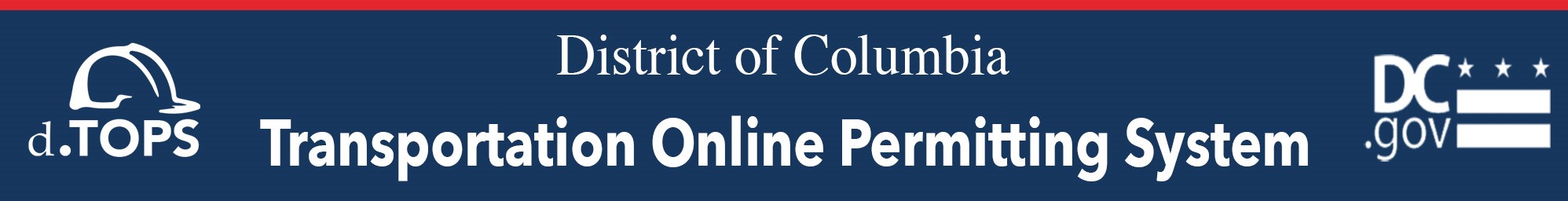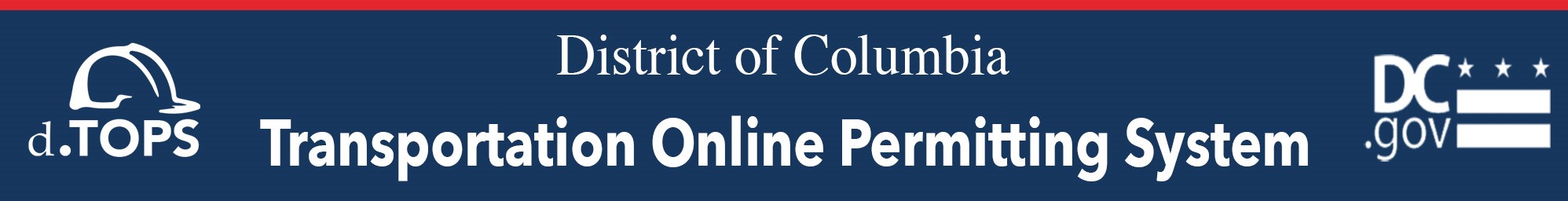At a Glance

-
Companies, homeowners, tenants, and others can apply for a temporary occupancy permit
required for the short term private use of public space in the District.
-
The permit authorizes the temporary occupancy of public space, such as lengths of
metered or non-metered parking lane, travel lane, sidewalk, alley, or an intersection
for an approved number of days.
-
If parking needs to be reserved or prohibited, either Reserved Parking or Emergency
No Parking signs must be printed from the TOPS system after the permit is approved,
paid for and issued.
-
A permit can be printed from any place, but the sign printing is available only
at Kiosks or at the permit office. Kiosk locations are listed further below.
-
Most of the Temporary Occupancy Permits require an office review and it is best
to allow adequate lead time for the review and approval of your application.
Click here
to view the number of lead days for each event.
-
Signs must be posted 72 hours in advance in residential areas without metered parking
and at least 24 hours in advance at metered parking spaces in commercial areas.
Permit Types
Reserved Parking
Reserved parking allows vehicle parking in up to 4 curbside parking spaces for up
to 16 hours. These permits are perfect for reserving curb space for a Wedding, Funeral,
Moving Truck, or other non-recurring event.
Emergency No Parking
Emergency no parking signs prohibit vehicle parking. Permits which require Emergency
No Parking signs include Construction Staging Area and Roll off Debris container
permits.
Posting Reserved Parking and Emergency No Parking Signs
- 72 hours advance posting of the signs is required in residential neighborhoods without
metered parking.
- 24 hours advance posting is required at metered parking spaces in commercial areas.
- All signs must be removed immediately upon completion of work.
full list of temporary occupancy events
Processing Time
Many of the event types can are approved automatically, such as Wedding, Funeral,
Moving Truck or container; provided the permitted location is on a local street.
Additionally, if there is a possible conflict with another permit, a special road
restriction, or the location is an arterial street, permit office staff will need
to review the application and resolve any conflicts. Once a permit is approved,
you can pay online using Credit Card / Debit Card / eCheck. Once payment is received, the permit
is automatically issued by TOPS and available for printing from your home or office
computer.
Permits that require review may take up to 20 business days to process, based on
the complexity. However, many of the applications are processed for next business
day pickup.
Any permit that requires Public Space Committee (PSC) approval will generally require
at least 6 weeks to process and most involve a public hearing. Public Space Committee Meeting Dates
|
|
Fees
Application Fee
There is a $50 application fee for certain types of Occupancy Permits that require
a permit office staff review. This permit application review can only begin after
the application fee is paid. To avoid delays, the application fee must be paid prior
to submitting the application.
Permit Fee
The base fee for most Temporary Occupancy Permits is $50. There will be additional
fees if more than one block face or block will be involved in the work or for the
extended temporary occupancy of public space beyond the first 30 days. For a detailed
list, please click on the "Public Space Fees" link from the menu bar.
Public Inconvenience Fee
The public inconvenience fee is charged for the extended temporary occupancy of
public space in excess of a one-time thirty (30) calendar day grace period per permit.
Meter Fee
If your permit authorizes the occupancy of metered parking, a meter fee will be
charged based on the meter hours and their rates.
Technology Fee
There is a 10% technology fee in addition to the permit fee.
Payment Options
Once the online application is approved, payment can be made online using MasterCard
or Visa - or by submitting a check or money order made payable to "DC Treasurer".
Payment by check or money order must be accompanied by the TOPS generated payment
vouchers. The DC Treasurer is located at 1101 4th Street, SW in Washington, DC.
Please Note: If the application fee is required, it must be paid prior to
submitting the application. The application cannot be assigned to a technician until
the application fee is paid.
Renewal
Some event types, such as Construction Staging Area, Roll Off Debris Container, Manhole Access 1 Yr, and
Steel plate- Single location, can be renewed online within a period of time between
30 days before and 30 days after the permit expiration date. The permit renewal
application requires an office review and permit renewal fees.
Permit renewal is not an option outside the "30 days before/30 days after" renewal
window.
Some event types that can NOT be renewed are -
City Event, ENP For DDOT Contractors, Funeral Service, Manhole Access 11 days, Marathon, Mobile Crane Work Zone, Moving Storage Container, Moving Truck, Other Reserved Parking, Other Special Events, Other Work Related Occupancy, Parade, Steel plate- Rotating plate Program, TV & Film and Wedding.
|